A closer look at... Process Flows
July 28
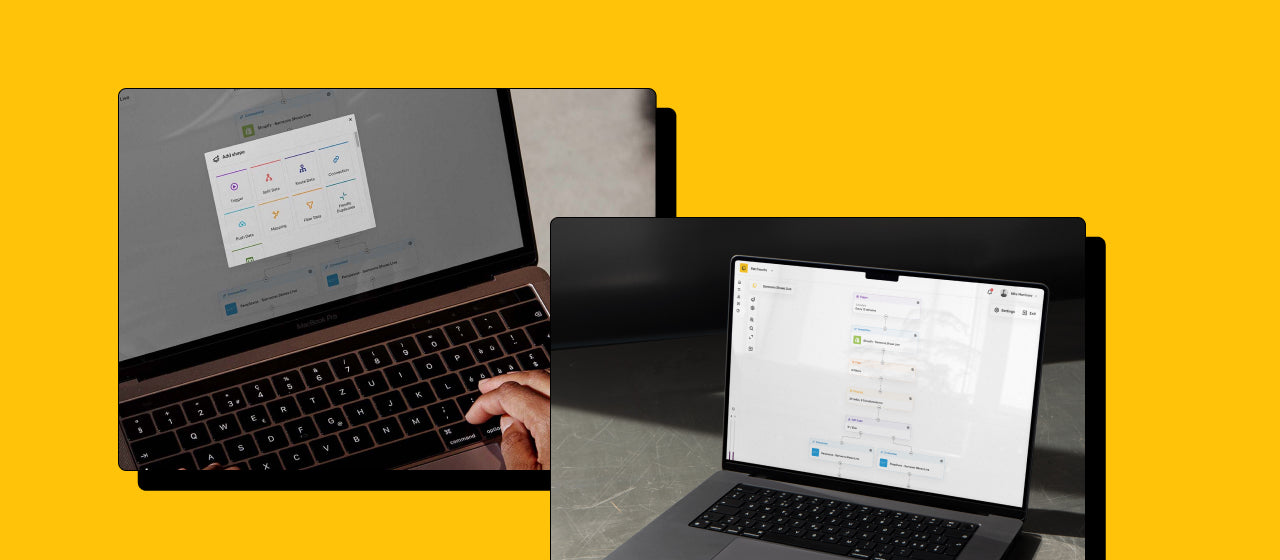
We recently launched an exciting new feature on the Patchworks iPaaS: Connector Builder.
One of our latest features we’re excited to announce is Patchworks Process Flows, our next-generation tool for automating and streamlining your ecommerce integrations.
Here we summarise how Process Flows work, and the impact they can have on simplifying integration processes.
Streamline workflows with Process Flows
As an ecommerce integration provider and iPaaS platform, Patchworks understands the importance of seamless process management.Process Flowsenable you to add and manage all your process flows from one convenient location, effortlessly. With an intuitive click-and-drop canvas, you can construct workflows visually, using a palette of predefined, fully automated ‘shapes’that represent various processes, such as events, triggers, and data connections.
"The launch of Patchworks Connector Builder and Process Flows is a fusion of superb user experience, and the final piece of our MACH alliance certified architecture puzzle. Thanks to our partnership with Amazon Web Services, we're continuously releasing new features and ensuring top-notch reliability, security, and automatic scaling. We're proud of our product team for delivering a platform that supports simple no-code integrations, and low-code with our 'custom scripting' feature for developers."
Visualise and control the flow of data
Patchworks Process Flows provides absolute control over if, when, what, and how your data is exchanged between different connections.
By leveraging the visual interface, you can easily design and modify workflows according to your specific business requirements.
Real-time tracking and transparency
Keeping track of Process Flow runs and understanding their outcomes at every stage is essential for continuous optimisation. As a Patchworks Process Flow runs, visual cues show exactly which shape is processing, while you monitor progress and view payloads in real time via a logs panel.


Available shapes
Our automated Shapes palette is expanding all the time - currently shapes include: the follwing shapes are availOn initial launch, you’ll have access to the following shapes:
So how is this achieved?
- Connection. Choose a connector and endpoint to be used as a data source or a data target in the flow (any prebuilt connectors that you’ve installed, together with any custom connectors that you’ve built, are available for selection).
- Trigger (schedule). Define when and how often the Process Flow should run.
- Trigger (manual). Trigger a process flow to run now, using defined options.
- Filter. Use a range of filter options to refine the payload pulled from a connection shape before it moves on for further processing.
- Route. Define multiple routes that your data can flow, based on flexible conditions/rules.
- Map. Define where field values received from one connection should be placed in the target connection, and if/how the source fields should be transformed during this step.
- Custom script. Apply predefined custom scripts to a payload for advanced data manipulation.
- Flow. Control the flow of a payload by dividing data into smaller batches for onward processing.
- Split. Extract sections of a payload by a given data element into separate payloads for onward processing.
- Manual payload. Define a static payload to be used for onward processing.
- Assert payload. For testing purposes, define a static payload against which the current payload can be validated.
Interested in seeing how Process Flows work? Get in touch with our sales and partnership team for a free consultation and demo. With our no-code/low-code platform, setting up integrations and processes has never been easier. Empower your business to automate, streamline, and grow.











