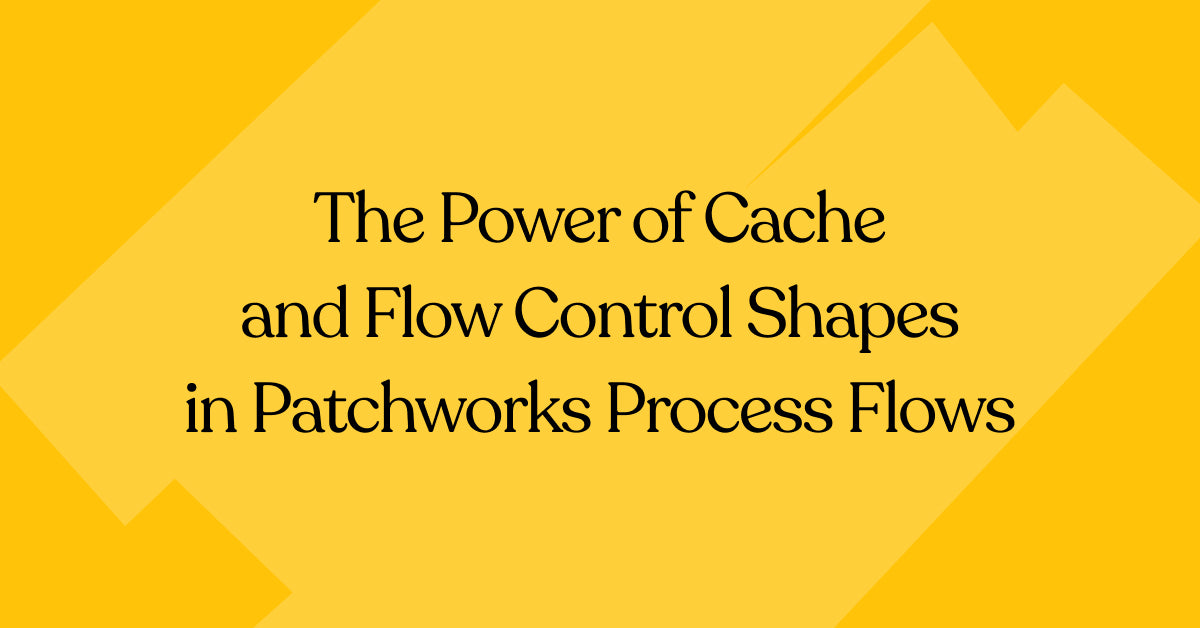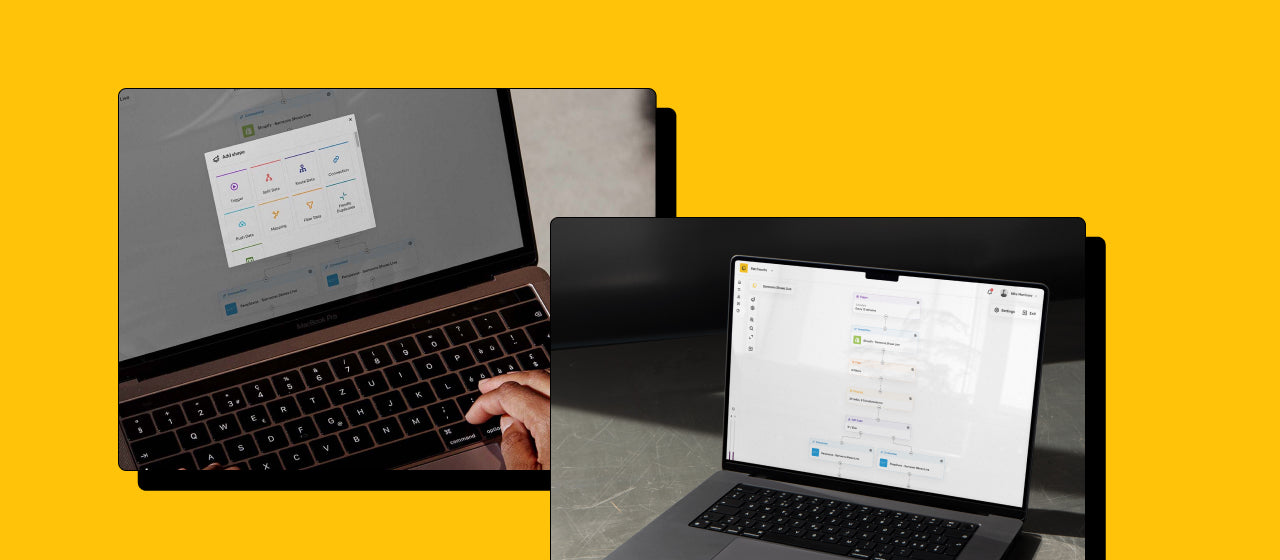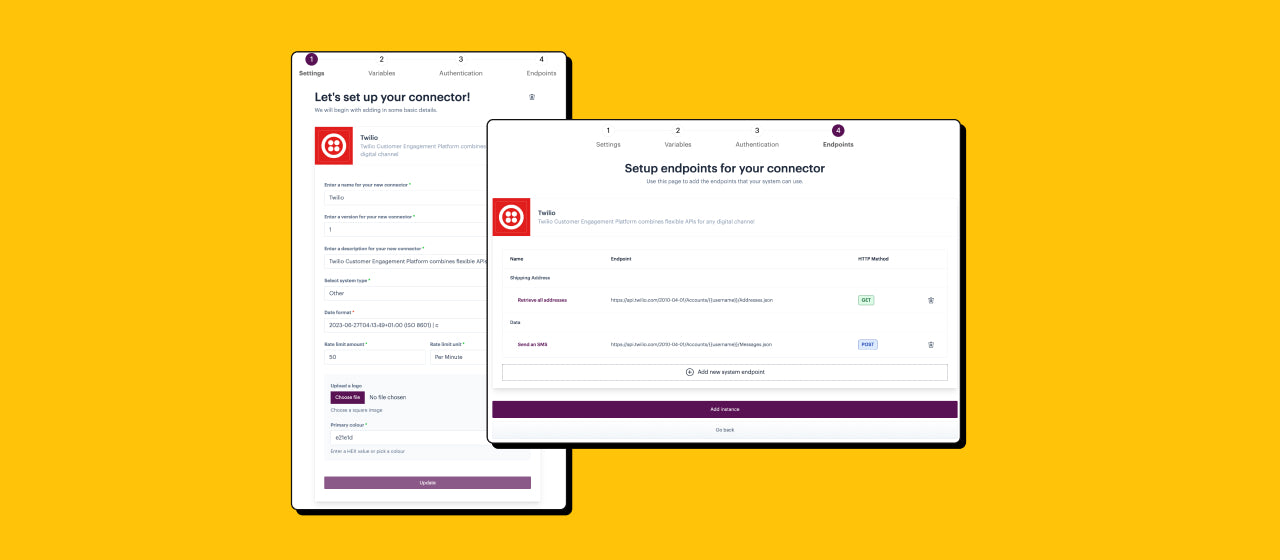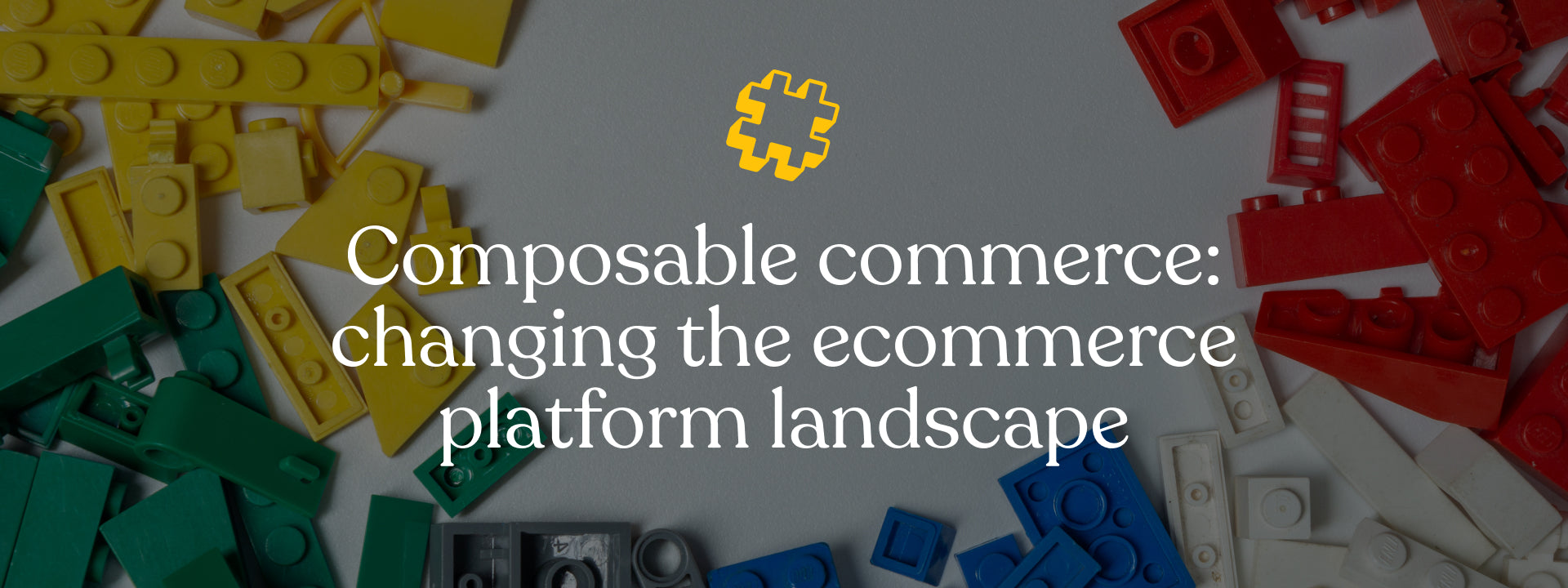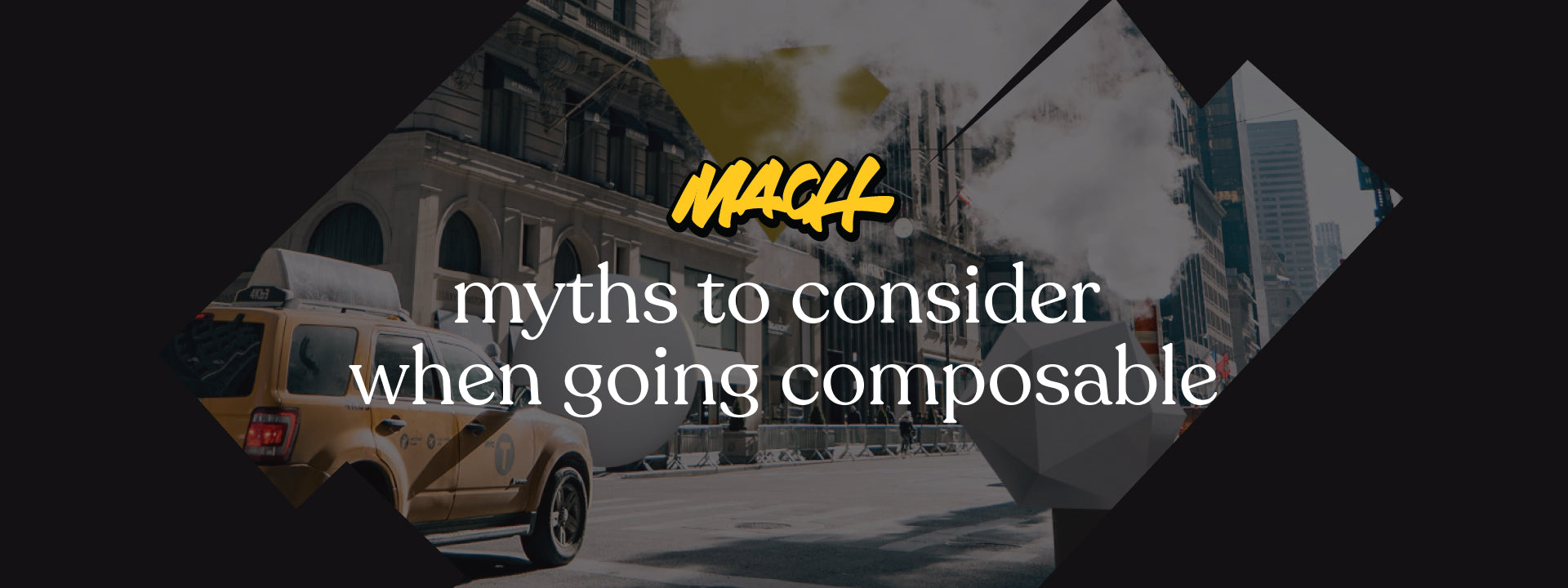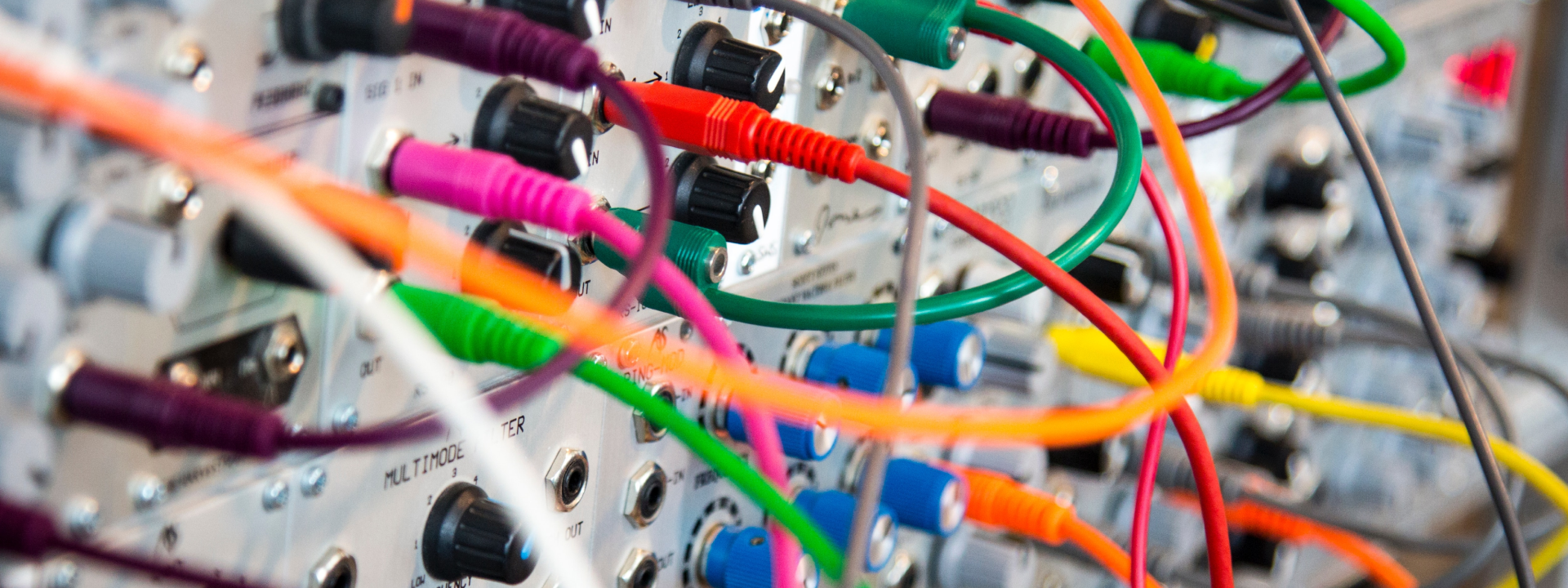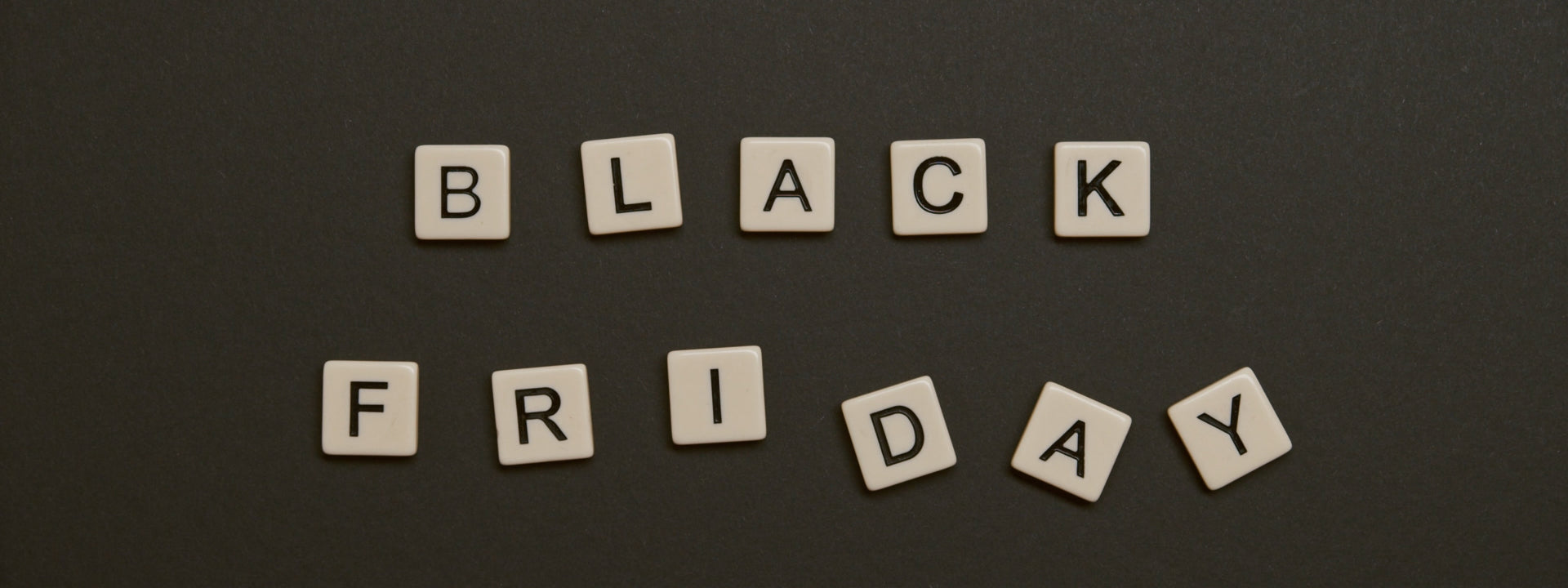We've had a great reaction since the launch of our new platform, and since then we've continually been making updates to ensure that we’re always providing our clients with the best!
Check it out...
New script marketplace
There have been some amazing custom scripts that have been developed and used by our customers, and it makes complete sense to make these available to all Patchworks users.
When you access the Scripts option, just look for the marketplace section beneath any script that you've added. Click the install button to add a marketplace script to your company profile, and then just update/ test/ implement the script as needed!
In the coming weeks, we will be adding more scripts to the marketplace, so watch this space!
Also, if you've written a script that might be useful for the wider Patchworks community, the Product team would love to see them!
New cache maintenance page
Our add to cache and load from cache shapes have been in use for a while now, so the new cache maintenance page will be a welcome addition for anyone using these shapes in process flows.
Here you'll find lists of all flow run, flow and company caches with basic details. You can select any entry to view/ update details, clear the cache, and view the content for associates cache keys:
New option to duplicate a process flow into different company profiles
If you're an internal Patchworks user working with multiple customers, or a Patchworks partner managing multiple company profiles, you can now choose to duplicate a process flow into another company profile that you manage. This is a key step as we move towards releasing full multi-company support very soon!
Duplicated process flows added with incremented name
A small but very useful enhancement to the duplicate flow option is that the new process flow is added with the same name, appended with an incremental number.
More information is available in our product documentation.
Updated process flow home/ overview page
We've made a couple of enhancements to the process flow overview page, which was introduced last month.
Choose to view inbound or outbound transactions
You can now choose whether to view inbound or outbound transactions. in the chart:
View logs for tracked data process flow runs
Now you can click any 'in' or 'out' value from the tracked data panel to access run logs which are associated with this value.
More information is available in our product documentation.
Process time for mappings 3x faster
Unfortunately, there isn't much to see with this one unless you happen to be sitting watching a process flow run, but the map shape has been enhanced so processing is now three times faster.
New prebuilt connectors in the marketplace
We're now on 53 and counting! The most recent additions include...
Halloween confetti!
Starbucks brings you their seasonal Pumpkin Spice Latte every year, but we bring you Halloween confetti!
Add new connector instances over the next couple of weeks for a domapine hit full of pumpkins, bats and ghosts...